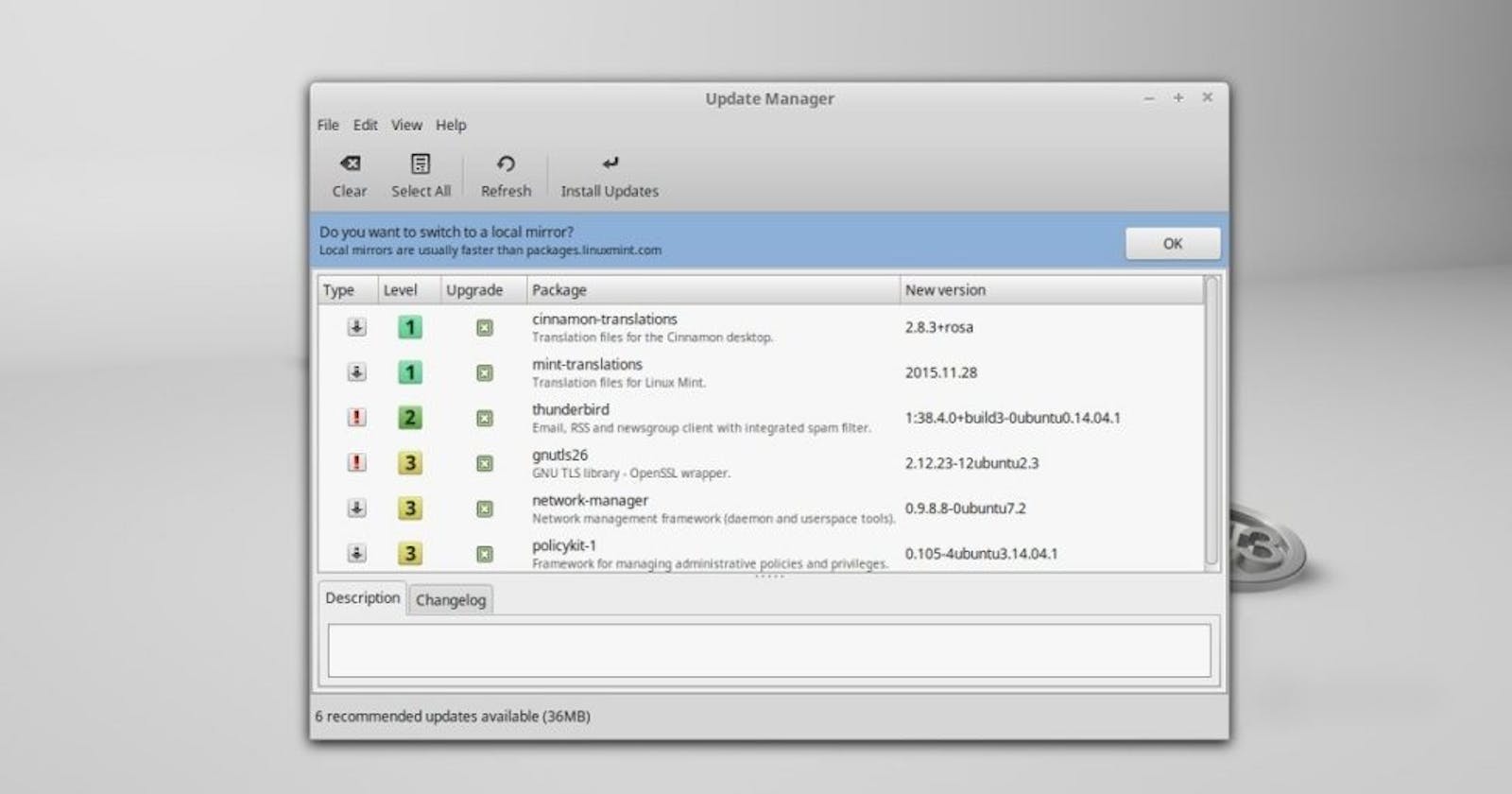The myth that Linux is complex and only needed by programmers and developers is not true.
Windows is the most popular operating system, and it is well deserved. She has come a long way, constantly improving and developing. However, although Microsoft claims that the Ten is its best creation, in some things Linux is far superior to Windows.
1. Convenient implementation of updates
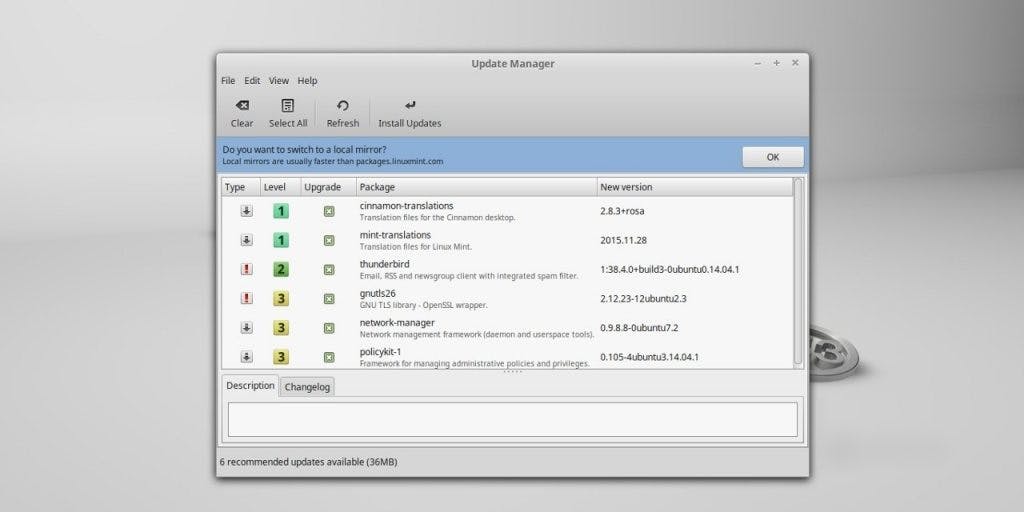
Perhaps we all know about this situation. You turn on the computer in the morning to do important and urgent work, and Windows 10 suddenly pleases with a bluish screen and the inscription “Updating is in progress.” Apparently, Microsoft is hinting that your business may wait. And if you do not have the most powerful configuration, the update can last indecently for a long time.
Yes, a forced reboot was cut from the operating system, and now you can set the interval during which the computer should refrain from it. But still, in the Home version of Windows 10, you will not be allowed to postpone updates for longer than 12 hours. Some users are so annoyed by this need that they resort to all sorts of tricks to disable the function.
On Linux, the problem with a long update during which you cannot do anything is missing. All patches are installed in the background while you work, surf the Internet or listen to music, and do not interfere with using a computer. And rebooting after updating to Linux happens as usual – no “28% left” inscriptions hanging by the hour. And finally, you can simply score on operating system updates and not install them – it will not try to mind you.
2. Easy application installation
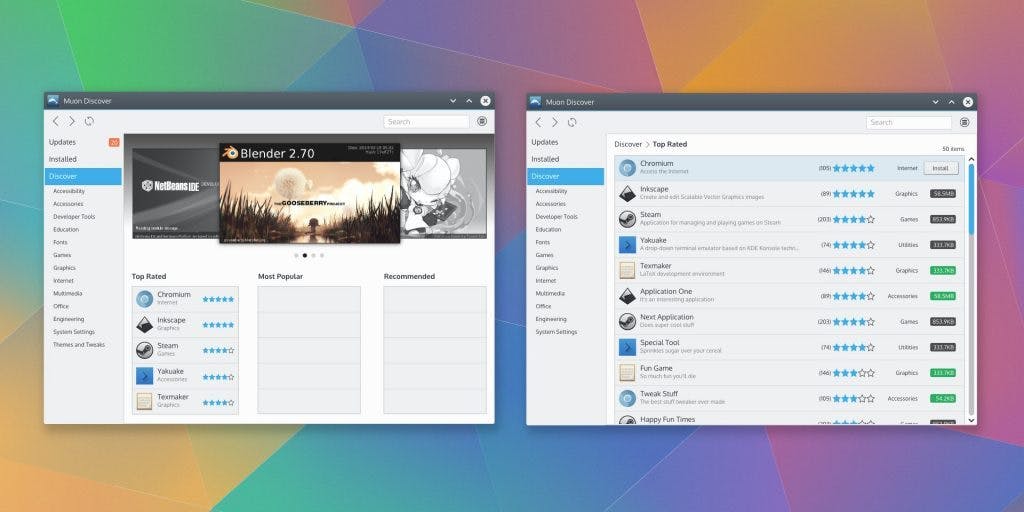
Have you ever thought that the Windows Store, to put it mildly, is a little useless? No, of course, and in it, if you want, you can find worthwhile applications.
But for the most part, when we need to install some kind of program, we open a browser and go to the software developer’s website to download the installation file from there. And then open it, enable execution, click the “Next” button several times … A bunch of unnecessary actions.
All popular Linux distributions have convenient application stores that download and install programs from repositories (network sources). And it is very convenient.
Do you need to install Firefox, Skype or Telegram? No need to search them on Google. Mark them in the store or package manager, click on the “Install” button, and after a few seconds, they will appear on your computer.
Another plus of Linux repositories is that updates for all programs come from the same source and are installed at the same time. Along with system patches, the browser, video player, and everything else will also be updated.
There is no situation in Linux when you run the program, it offers to be updated, and you have to wait until the new version is downloaded and installed.
3. Lack of intrusive programs

Windows 10 has a huge number of so-called universal applications. Some of them, like Mail and Calendar, may be useful.
But why do you need a “Mixed Reality Portal” if you do not have a VR headset, a “3D Viewer” if you are not a modeler, and an Xbox if you do not play on a Microsoft console? Moreover, in the Home-edition of Windows, new applications that you did not ask for may well be installed themselves if Microsoft decides that you need them.
The presence of such programs in the Start menu is only annoying, and they also take up extra disk space. Of course, they can be turned off or deleted, but this will take time and extra body movements.
There is no such problem on Linux. The system will never impose certain applications on you, persuade you to use a specific browser by default and install anything without asking. If you need a ready-made system with built-in offices, calculators and players – download the distribution kit, where all this is enabled by default, and use it.
Do you want to control what will be installed on your computer and how? Start installing the system using the Net Installer and check off which programs you need and which not. Nothing extra.
4. Lightweight system
Windows 10 is a pretty heavy version that takes up a lot of disk space. On average, after installing and downloading all updates, 25–35 GB will be filled in the system partition. But you still have to install a browser, office suite, media player and all that sort of thing.
This will especially “please” the owners of budget laptops with a small amount of internal memory. The Windows 10 installation ISO file alone weighs more than 4 GB – I wonder what they shoved there like that?
The Linux Mint distribution, for example, weighs 1.8 GB, and it already has an office suite, media players, a tool for creating backups, and lots more. After installation, it will take about 4.8 GB. And this is a pretty heavyweight distribution. And there are very tiny ones that will eat no more than 700 MB.
5. High level of performance
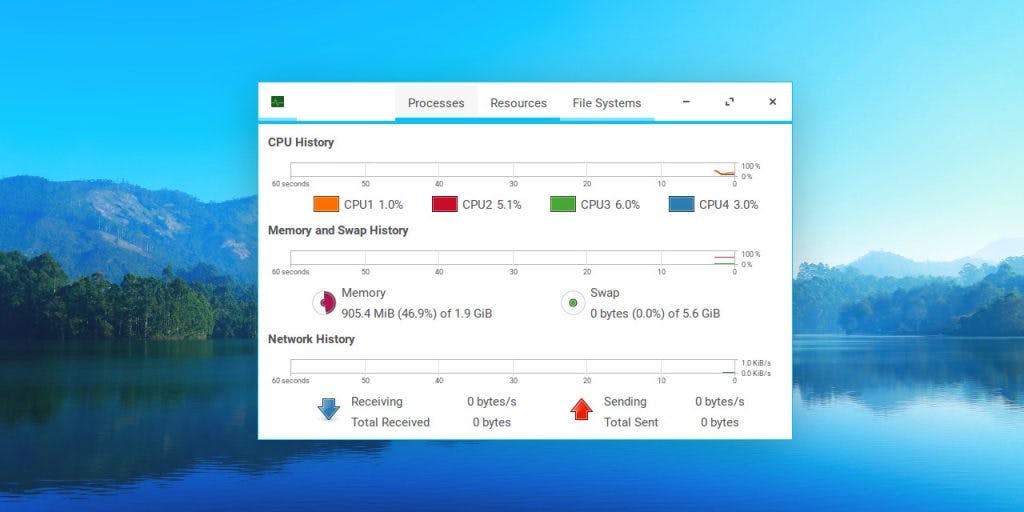
Owners of not the fastest and newest computers and laptops, on which Windows 7 was still installed, probably noticed how unhurried the system becomes after upgrading to Tens. This is especially seen on devices without an SSD. When Windows 10 tries to install in the background of an update or downloads programs from the Microsoft Store, the computer literally begins to “howl” with all the fans.
Linux has much lower hardware requirements and can fly even on very modest configurations, which makes this operating system an ideal candidate for installation on low-power or old computers. Some distributions can quite well exist on devices with 128 MB of RAM!
6. Customizable interface

There is not much to change in the Windows 10 interface. You can experiment with the color of the windows or the theme, add or remove tiles in the Start menu. But that, in general, is all. You won’t be able to change the shape of windows and the taskbar, move the notification bar from the right edge, or change something else. Have to use what Microsoft designers came up with.
Linux gives users almost total freedom of configuration. It has a lot of desktop shells that can be changed as you wish. Want an ultra-modern interface with tons of transparencies, pop-ups, and other goodies? Or maybe you need large icons and menu items for the touch screen? Or do you prefer a conservative and minimalist option for a low-power computer? The choice is great.
7. Flexible management
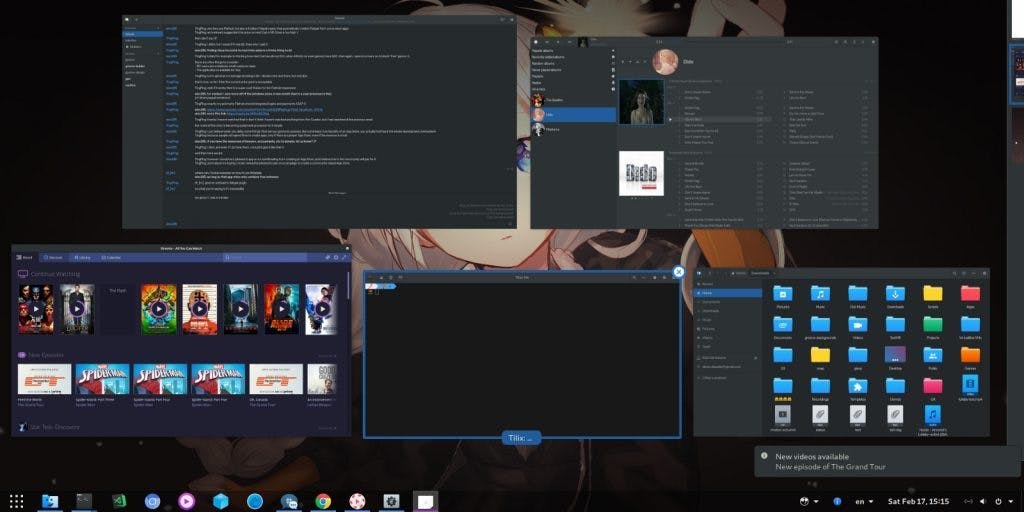
Microsoft believes it knows better how you should use your computer. The window control buttons are located on the right, and you do not argue with that. The selected window cannot be fixed on top of others (without using third-party tools ) – which means you don’t need it. Bring the shutdown and reset buttons from the Start to the taskbar – what are you talking about? And there is only one active corner – the lower right one, and it minimizes all the windows. He should not do anything else.
In contrast, Linux allows you to customize the behavior of the interface as you wish. If you prefer to use active angles to run programs, you just need to enable them in the settings. Need a global menu bar like in macOS? In almost any shell, you can add it by simply installing the desired extension. But what is there, even the order and arrangement of the window control buttons can be changed.
8. High security
Although Microsoft has done a lot of work to improve security in the Top Ten and even built its own good antivirus there, Windows is still a vulnerable system. It is for her that most viruses and malware are created.
Another Windows issue is adware programs. You download some useful gizmo, run the installer, recklessly without looking at the checkmarks, and you’ve put someone else’s home page in the browser, a bunch of toolbars and extensions, some kind of Yandex. The browser and all that kind of stuff. Such dirty tricks even very high-quality and popular programs sin. The same AIMP player, for example.
On Linux, viruses are almost completely absent. There is no adware in it either. And do not worry about the fact that you will do something wrong and install some muck.
9. Free distributions
The time has passed when upgrading to Windows 10 was available for free. Now, for the licensed home version of the Tens, you have to pay 199 dollars, and even more for the Pro edition. If you are not ready to unfasten this money from your pocket, and conscience does not allow you to become a pirate, try Linux.
This system is completely free. You can download any distribution kit from the official site, install it, and it will never ask you for money or make you doubt its “authenticity”.
There are, of course, several Linux distributions with paid commercial support, such as Red Hat Enterprise Linux. But they are focused on corporate use and are not needed at home.
10. Free software

Even after buying Windows 10, your spending is not over. The next step is the acquisition of Microsoft Office or some kind of graphics editor such as Adobe Photoshop. Another hit in the pocket.
Linux app stores just have tons of free, one-click software. Graphic and office editors, options for video processing, archivers, and other stuff. Of course, free analogs are somewhat inferior to commercial ones, but for home use, they will be enough.
11. Complete Confidentiality and Privacy
About telemetry in Windows 10, many copies are broken. The system carefully sends information to Microsoft about which applications you install, which sites you visit and where you are. Of course, these data are depersonalized, and indeed everything is for your own good.
True, after delving into the settings, this feature of the system can be disabled, but there is no guarantee that with the next update it will not be activated again.
Linux is devoid of telemetry. In extreme cases, in some distributions, you can manually send an error report to the developers, and before that, the system will ask for your permission. However, this is optional and easy to disable.
12. A wide variety of distributions

Windows 10, by and large, exist in only two ways – Home and Pro (there are all sorts of Enterprise and Enterprise LTSB, but they are not for mere mortals). The difference between them is small: in the Pro version there are a bit more functions and capabilities, but they are all safely hidden in the bowels of the operating system and are not particularly interesting to the average user.
Linux is very diverse. There are a large number of distributions that can satisfy a wide variety of needs. For a comfortable homework, there is Linux Mint and Ubuntu, for lovers of beauty – Kubuntu and Neon, for fans of everything new and experimental – Arch and Manjaro.
And there are distributions for programmers, for paranoiacs, for owners of old hardware, for creating media centers and home servers … There are plenty to choose from. Take a look at, for example, the DistroWatch website and see what’s popular there.
The post 12 reasons why Linux is better than Windows appeared first on Creador.